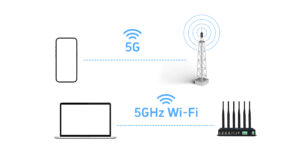A Gigabit Ethernet switch is a crucial networking device that allows multiple devices to communicate at high speeds (up to 1,000 Mbps). Whether you’re setting up a home network, office, or data center, understanding how these switches work, their types, and common issues can help optimize your network performance.
In this guide, we’ll cover:
✔ Gigabit Switch คืออะไร?
✔ สวิตช์ Gigabit Ethernet ทำงานอย่างไร?
✔ สวิตช์ที่ได้รับการจัดการเทียบกับสวิตช์ที่ไม่ได้จัดการ
✔ วิธีการเชื่อมต่อสวิตช์กิกะบิต
✔ คำถามที่พบบ่อย
สวิตช์ Gigabit Ethernet คืออะไร?
A Gigabit switch (also called a Gigabit network switch) is a hardware device that connects multiple computers, servers, or IoT devices in a Local Area Network (LAN) and allows data transfer at 1 Gbps (1,000 Mbps) per port.
คุณสมบัติหลักของสวิตช์กิกะบิต:
- ความเร็ว: การเชื่อมต่ออัตโนมัติ 10/100/1000 Mbps
- พอร์ต:โดยทั่วไปมี 5 ถึง 48 พอร์ต (สำหรับใช้ที่บ้าน/องค์กร)
- ความเข้ากันได้แบบย้อนกลับ: ทำงานร่วมกับอุปกรณ์ Fast Ethernet (100Mbps)
สวิตช์ Gigabit Ethernet ทำงานอย่างไร?
A Gigabit switch operates at Layer 2 (Data Link Layer) of the OSI model and uses packet switching to forward data efficiently.
หลักการทำงาน:
- การเชื่อมต่ออุปกรณ์:คอมพิวเตอร์ เครื่องพิมพ์ และเซิร์ฟเวอร์เสียบเข้ากับสวิตช์ผ่านสายเคเบิลอีเธอร์เน็ต
- การเรียนรู้ที่อยู่ MACสวิตช์จะบันทึกที่อยู่ MAC ของอุปกรณ์เพื่อกำหนดเส้นทางการรับส่งข้อมูลอย่างมีประสิทธิภาพ
- การส่งต่อแพ็กเก็ต: When Device A sends data to Device B, the switch sends it only to Device B (unlike a hub, which broadcasts to all ports).
- การเจรจาอัตโนมัติ:ปรับความเร็ว (10/100/1000 Mbps) ตามอุปกรณ์ที่เชื่อมต่อ
ประเภทของสวิตช์กิกะบิต
สวิตช์กิกะบิตที่ไม่ได้รับการจัดการ
Unmanaged switches are plug-and-play devices with no configuration options. They automatically handle data traffic at gigabit speeds (1,000 Mbps) without user intervention, making them ideal for simple home networks or small offices where advanced features aren’t required. These switches are cost-effective and easy to set up but lack customization capabilities like VLANs or traffic prioritization.
สวิตช์กิกะบิตที่บริหารจัดการ
สวิตช์ที่บริหารจัดการได้ให้การควบคุมขั้นสูงสำหรับการรับส่งข้อมูลบนเครือข่าย รองรับฟีเจอร์ต่างๆ เช่น VLAN, คุณภาพของบริการ (QoS) และการมิเรอร์พอร์ต สวิตช์เหล่านี้ใช้ในสภาพแวดล้อมขององค์กรที่การแบ่งส่วนเครือข่าย ความปลอดภัย และการเพิ่มประสิทธิภาพเป็นสิ่งสำคัญ แม้ว่าจะมีราคาแพงกว่าและซับซ้อนในการกำหนดค่า แต่สวิตช์เหล่านี้ให้ความยืดหยุ่นและเครื่องมือตรวจสอบที่มากขึ้นสำหรับผู้ดูแลระบบไอที
สวิตช์เชิงพาณิชย์เทียบกับสวิตช์อุตสาหกรรม
Commercial switches are designed for office environments with standard temperature ranges (0°C to 40°C), while สวิตช์อุตสาหกรรม operate in harsh conditions (-40°C to 75°C) with ruggedized housings for factories or outdoor use.
วิธีการเชื่อมต่อสวิตช์กิกะบิต
เอ สวิตช์กิกะบิต connects upwards to a router or core network device to provide internet access and downwards to end-user devices (computers, printers, cameras) to enable local data exchange. The upward link ensures WAN connectivity, while downward links facilitate high-speed LAN communication.
คำถามที่พบบ่อยเกี่ยวกับสวิตช์กิกะบิต
1. คุณสามารถใช้สายเคเบิล Fast Ethernet ในสวิตช์ Gigabit ได้หรือไม่?
✅ ใช่, but speeds will drop to 100Mbps. Always use Cat5e or Cat6 for full Gigabit performance.
2. สวิตช์ Gigabit เร็วแค่ไหน?
- 1,000 Mbps (1 Gbps) ต่อพอร์ต
- อัตราการส่งข้อมูลแบบไม่บล็อค: A 5-port Gigabit switch can handle 5 Gbps total bandwidth.
3. เหตุใดฉันจึงได้รับความเร็วเพียง 100Mbps บนสวิตช์ Gigabit เท่านั้น
If your Gigabit switch is running at 100Mbps, check:
✔ คุณภาพสายเคเบิล – Use Cat5e or Cat6 (Cat5 supports only 100Mbps).
✔ ข้อจำกัดของอุปกรณ์ – Some older PCs/NICs only support Fast Ethernet.
✔ การกำหนดค่าพอร์ต – Ensure auto-negotiation is enabled.
✔ สายเคเบิล/พอร์ตชำรุด – Test with different cables/ports.
4. สวิตช์ Gigabit ช่วยลดความหน่วงเวลาหรือไม่?
✅ Yes, compared to hubs or Fast Ethernet switches, Gigabit switches reduce latency due to dedicated bandwidth per port.
บทสรุป
A Gigabit Ethernet switch is essential for high-speed networking, offering 1,000 Mbps speeds, efficient traffic management, and scalability. Whether you need a simple unmanaged switch for home use or an advanced managed switch for business networks, choosing the right type ensures optimal performance.